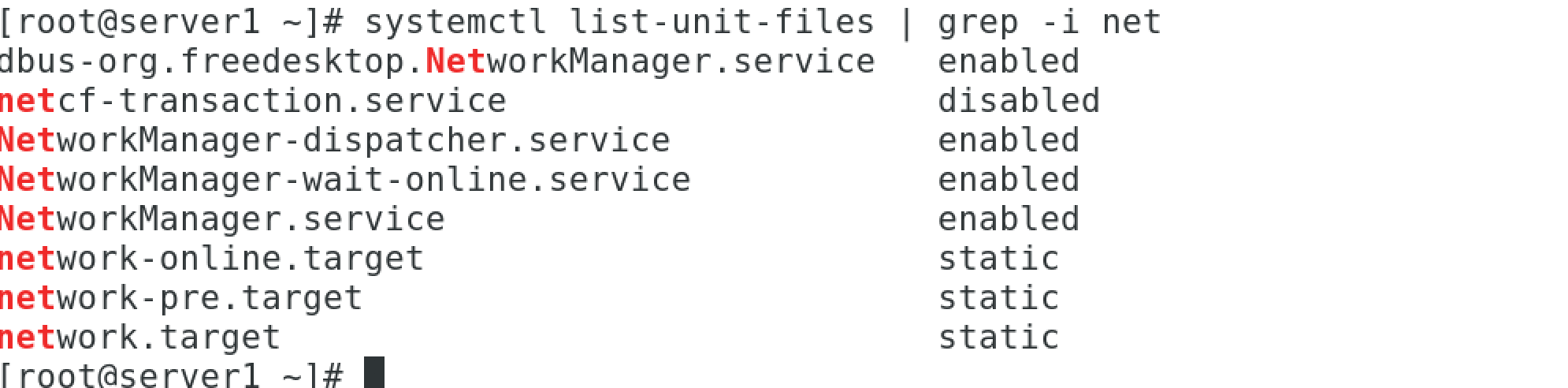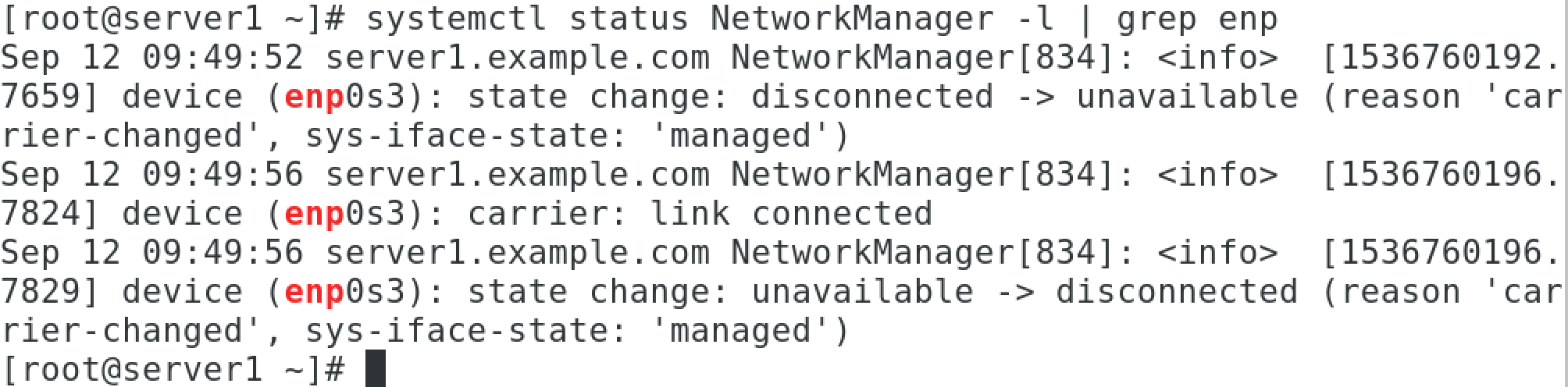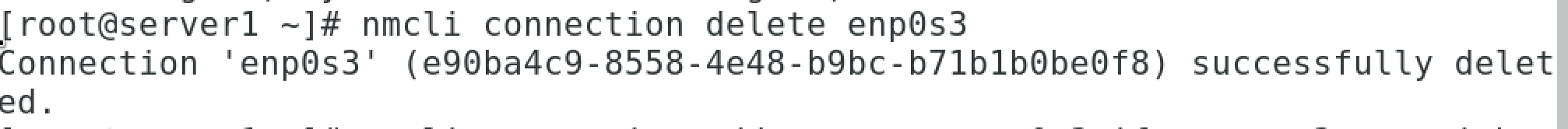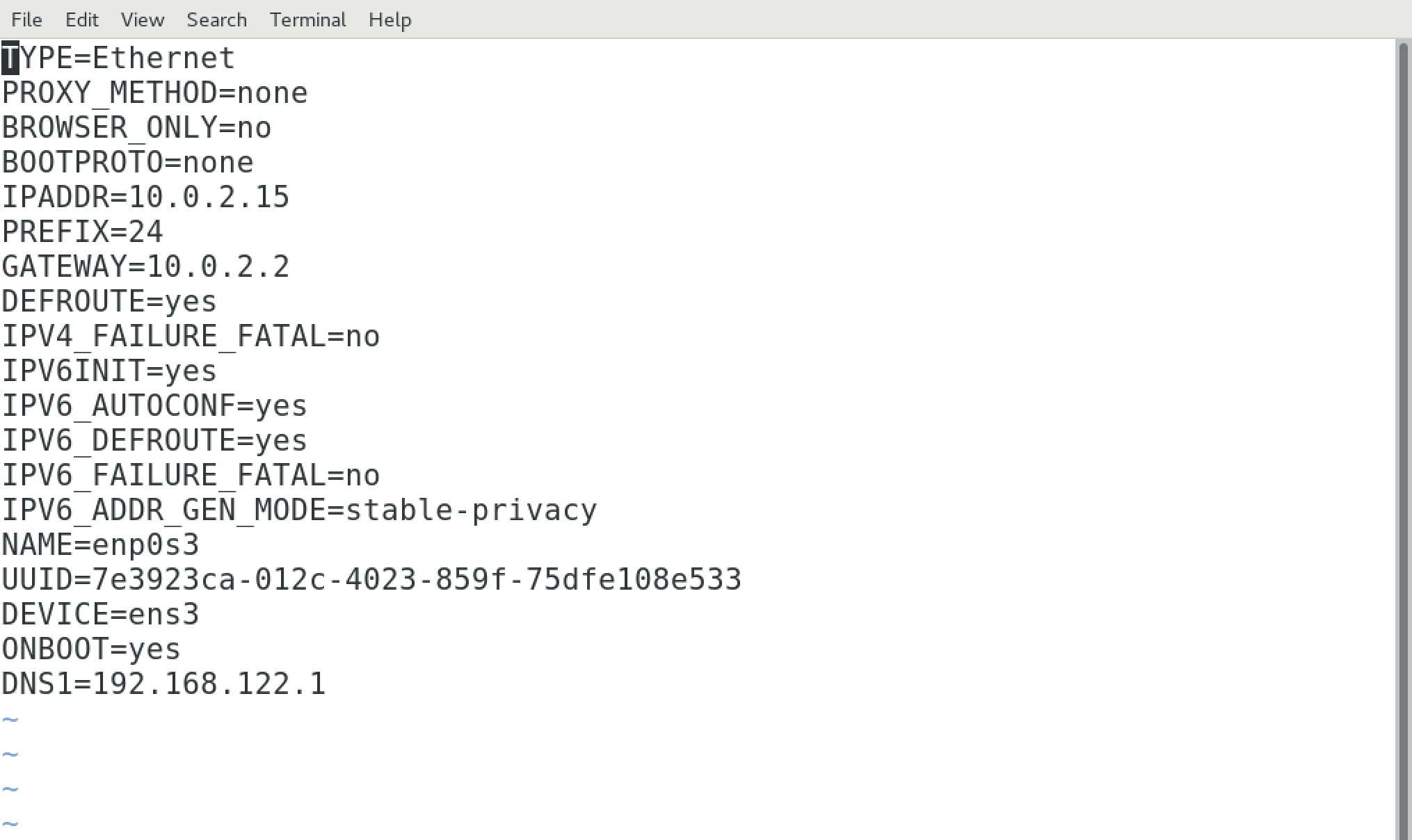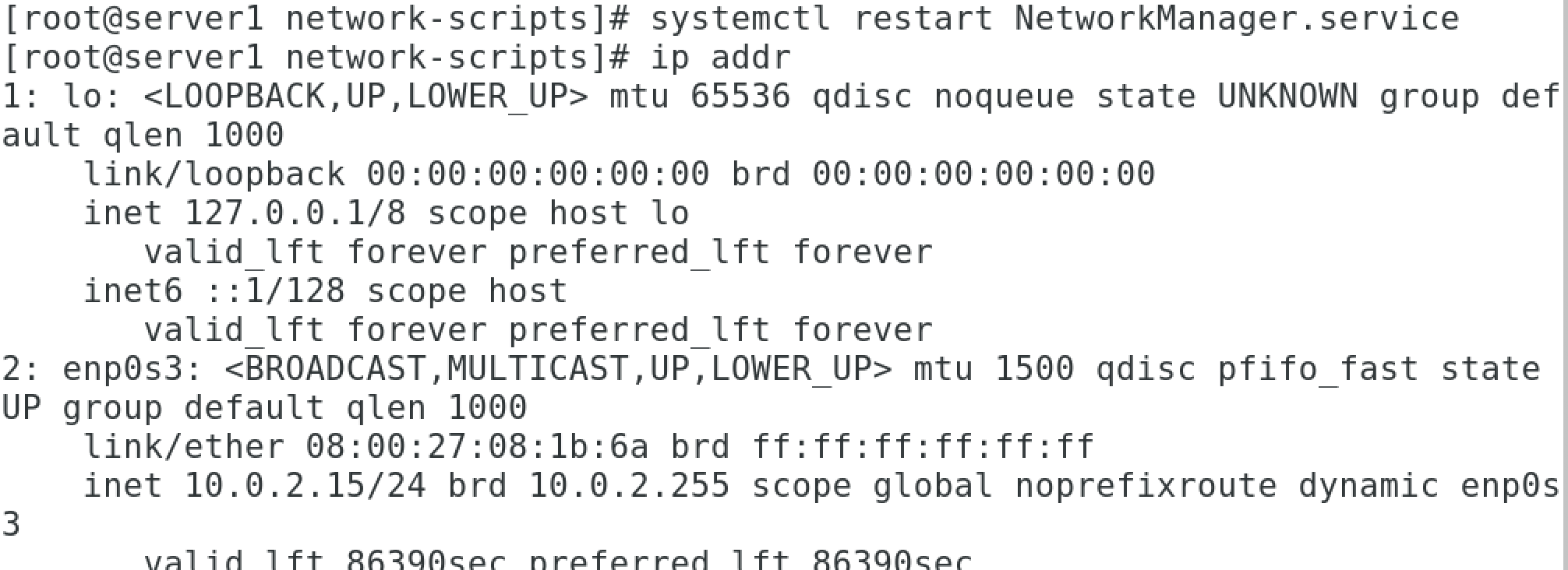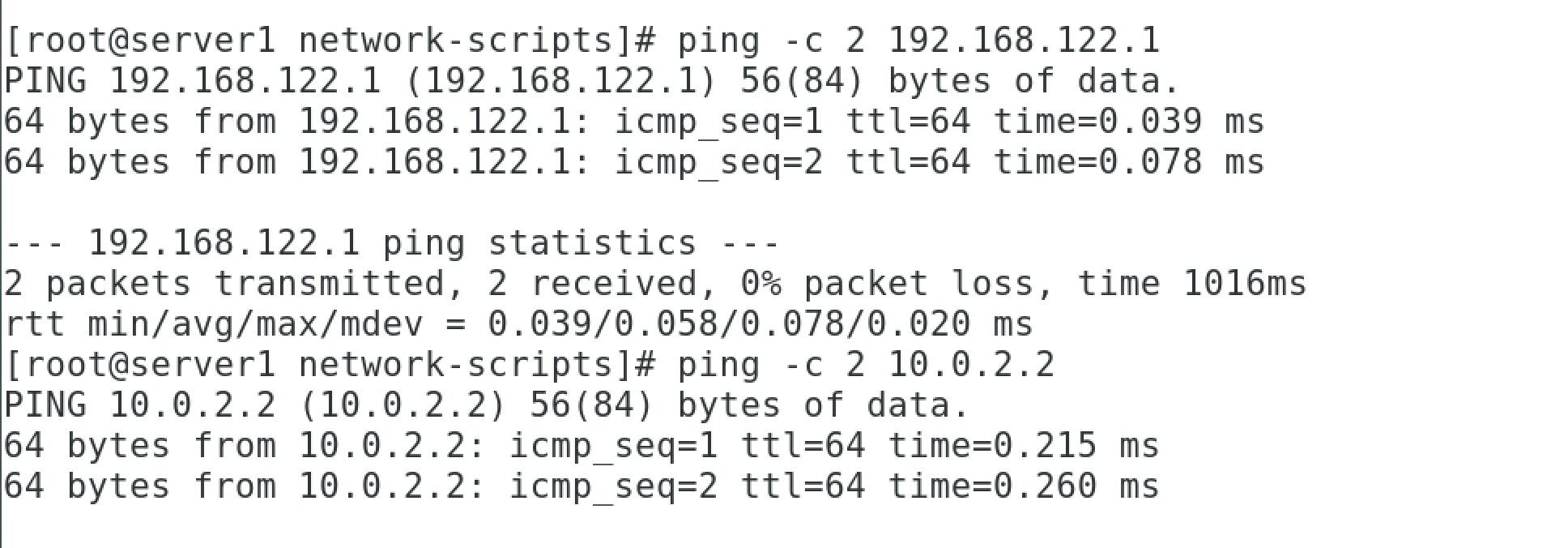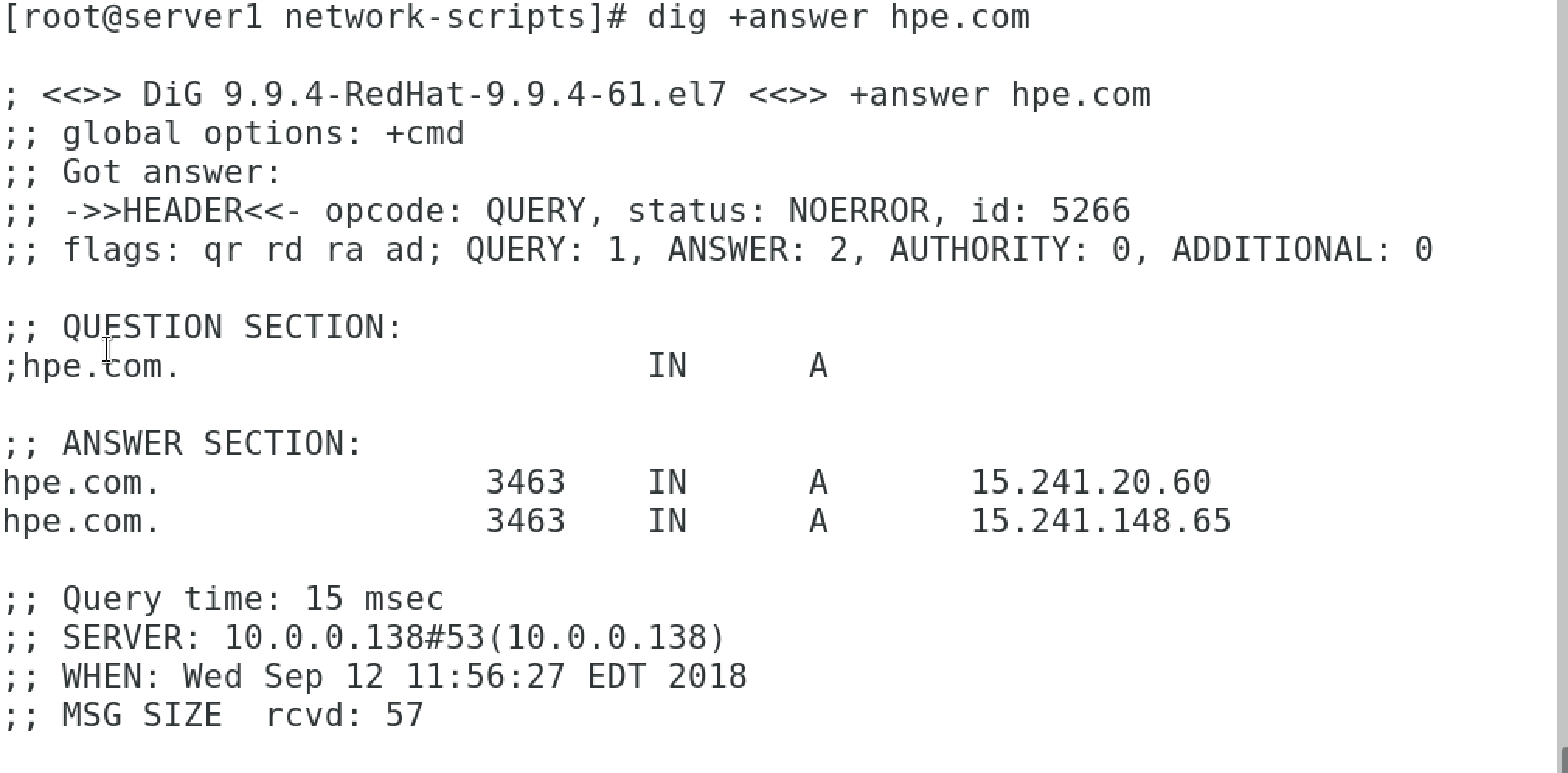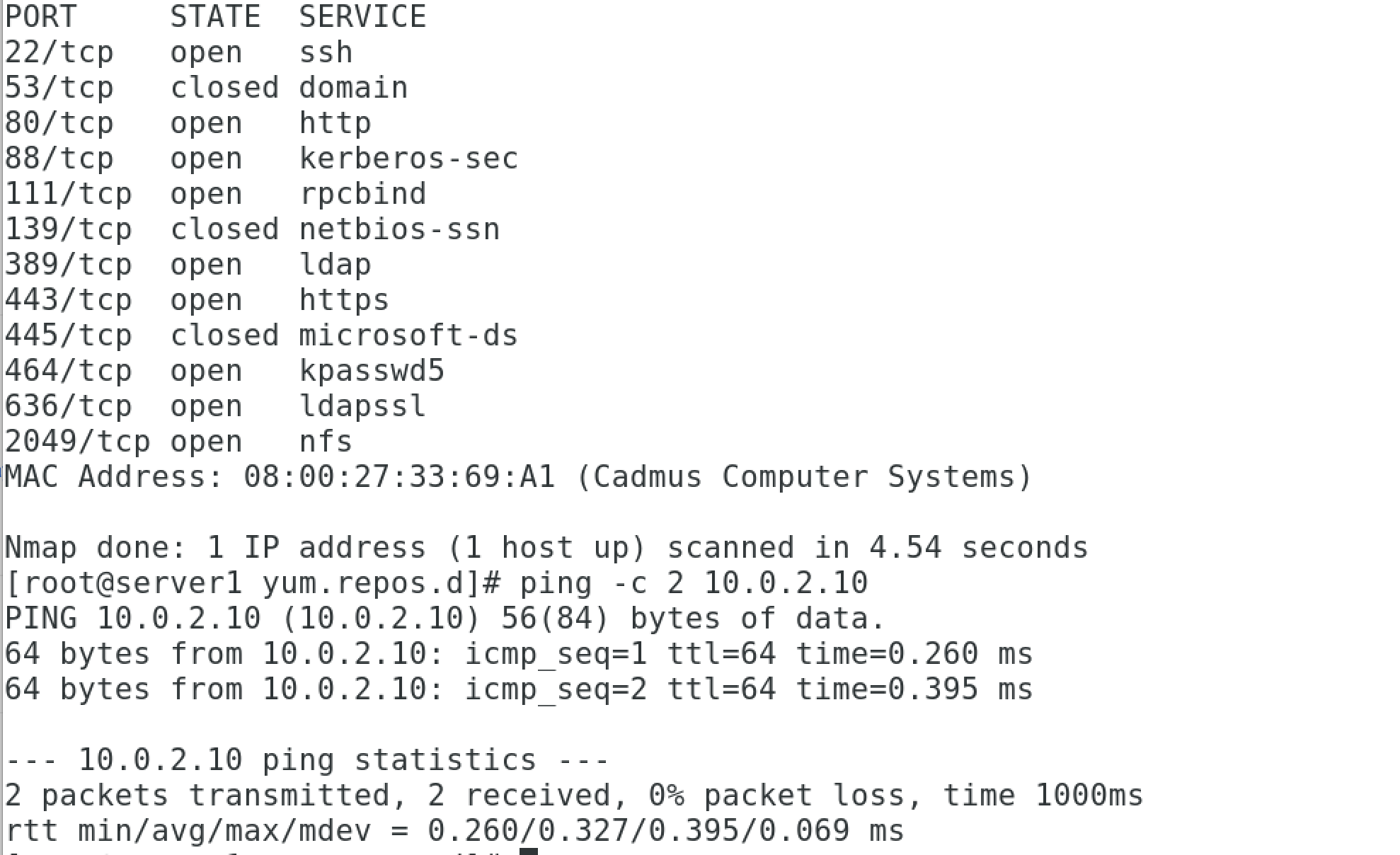First check that network manage is enabled
systemctl list-unit-files | grep -i net
systemctl status NetworkManager -l | grep enp
My kingdom for an easy way to go back to eth0
nmcli connection delete enp0s3 # Delete any connection from previous use of the VM
nmcli connetion add connection add con-name enp0s3 type ethernet autoconnect yes ip4 10.0.2.15/24 gw4 10.0.2.2
I think nmcli is overly complex for the job it does. Since it has created a base ifcfg-enp0s3 file I prefer to edit it directly.
Lets bounce networking and see what we get.
systemctl restart NetworkMaanager;ip addr
Basic network tests:
ping 192.168.122.1
ping 10.0.2.2
dig hpe.com
Next: reboot test followed by ping thy neighbor classroom.example.com.
Looks like we have a winner after toggling Virtualbox an Oracle product that I hate to Internel Network.
Your mileage may vary. This setup worked differently on a 2012 Mac versus this 2018 Mac versus a Dell laptop.
My best environment for practice was a Dell T710 running an all Linux environment. But alas that wont fit on an airplane. I am writing this from Israel and my T710 is available in Florida via teamviewer so fans may see that environment yet.