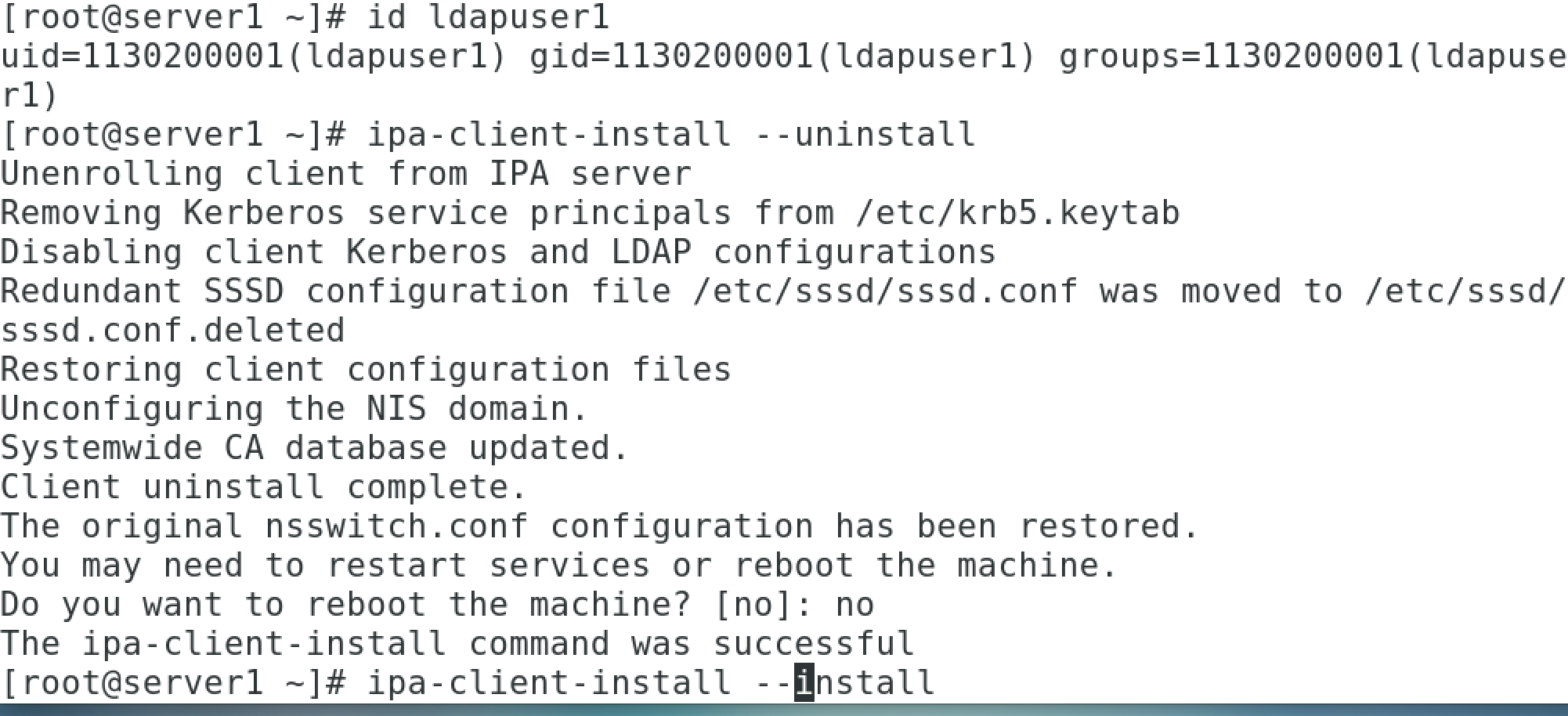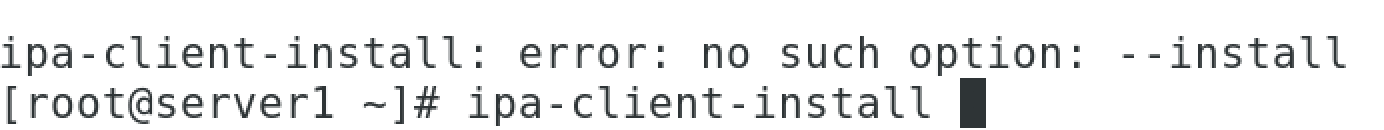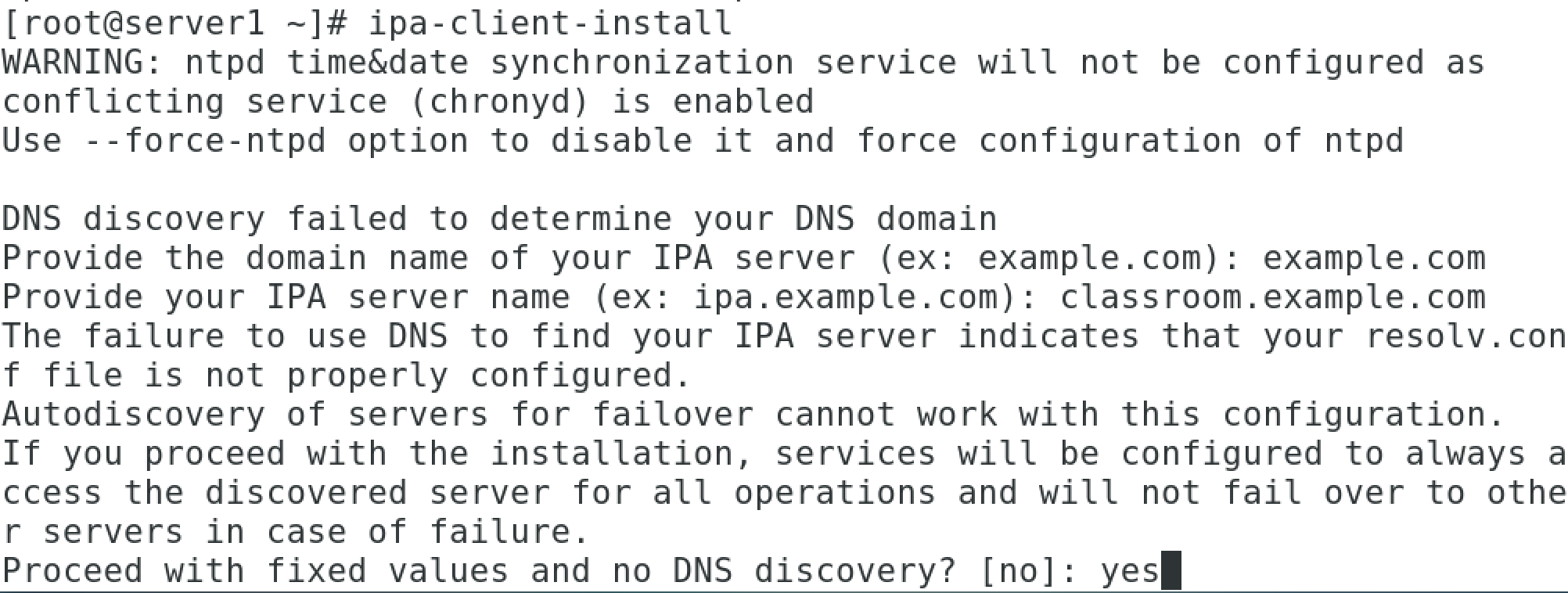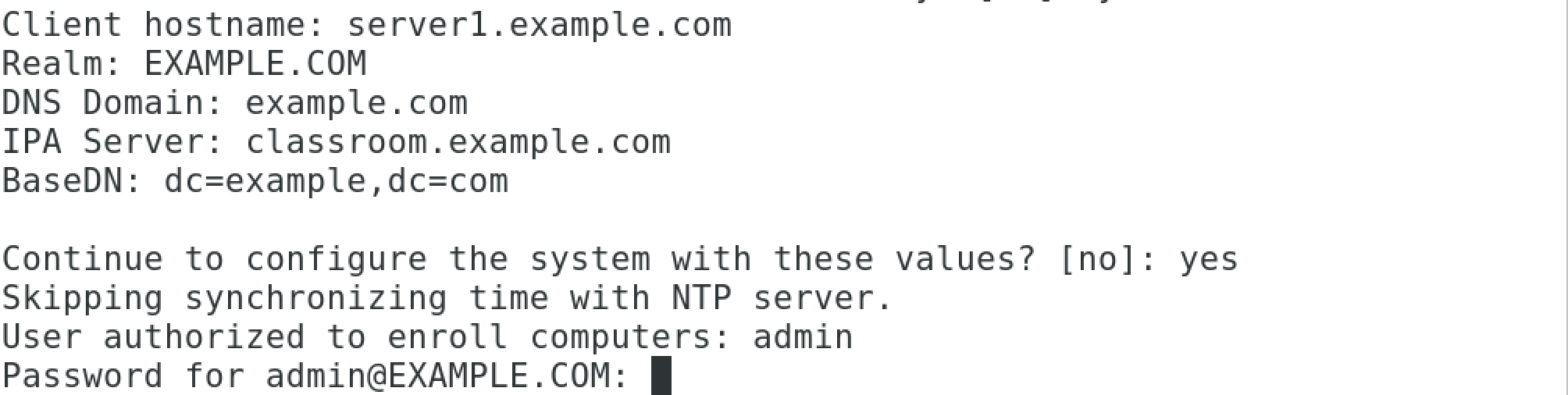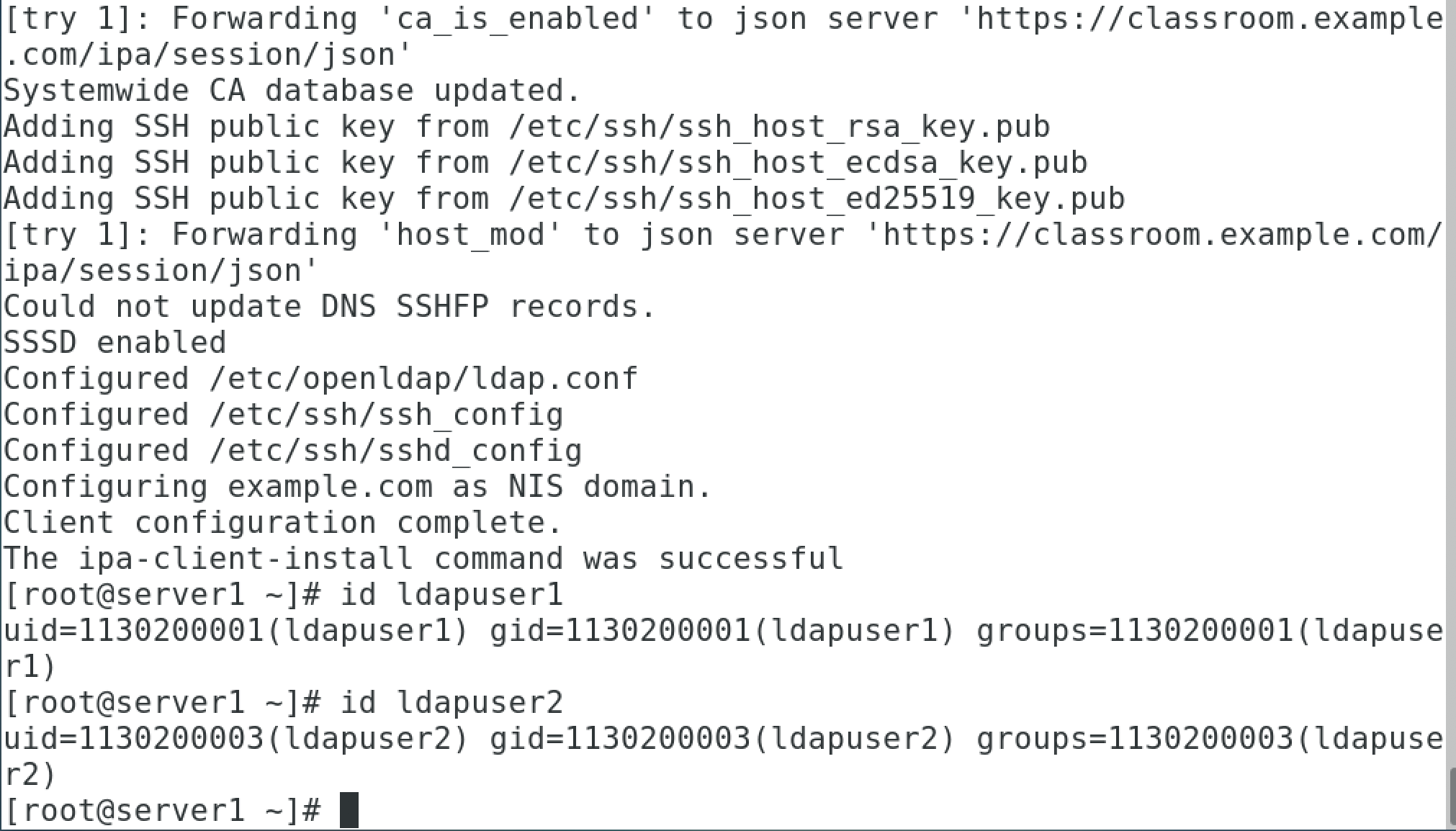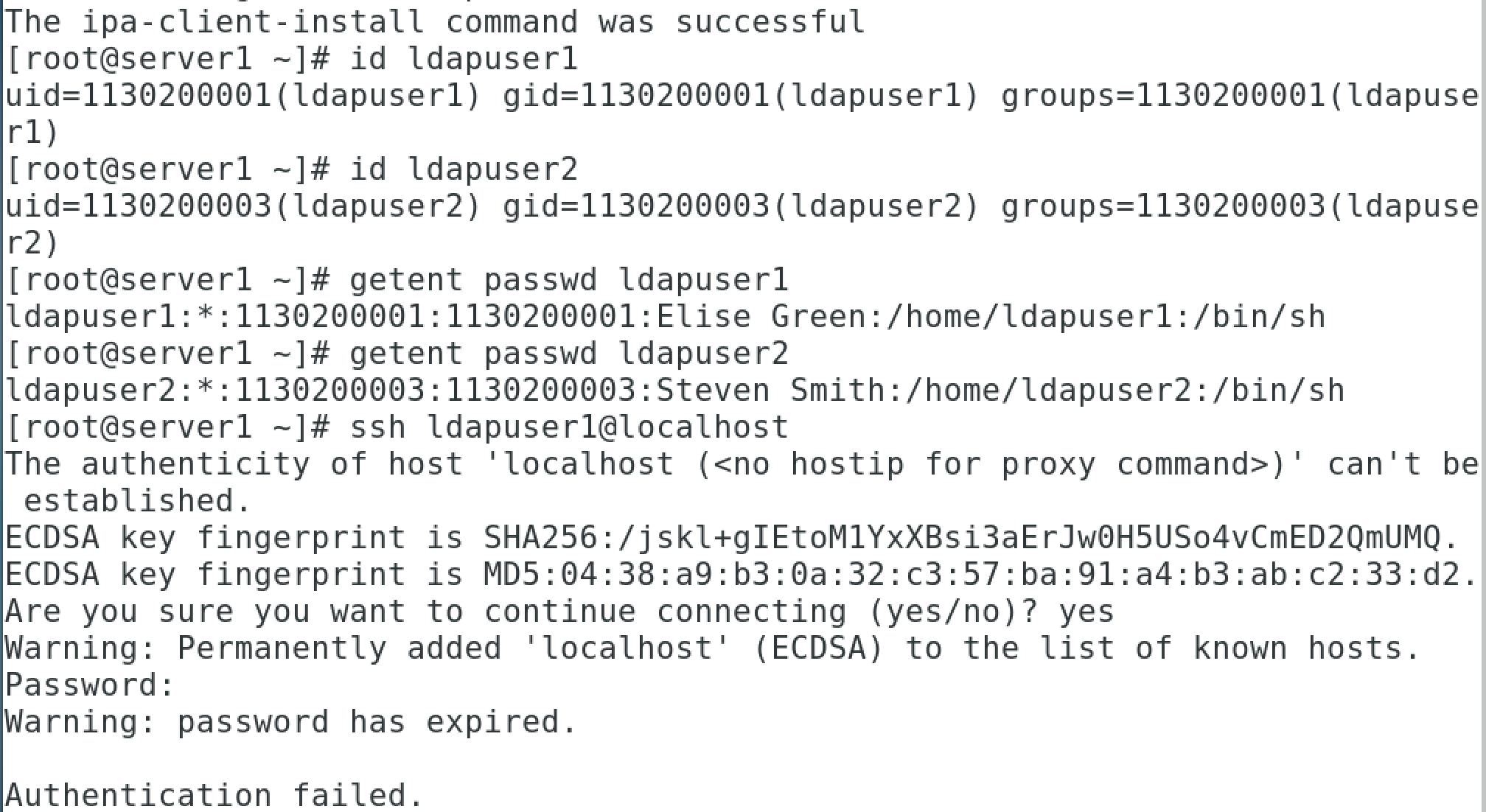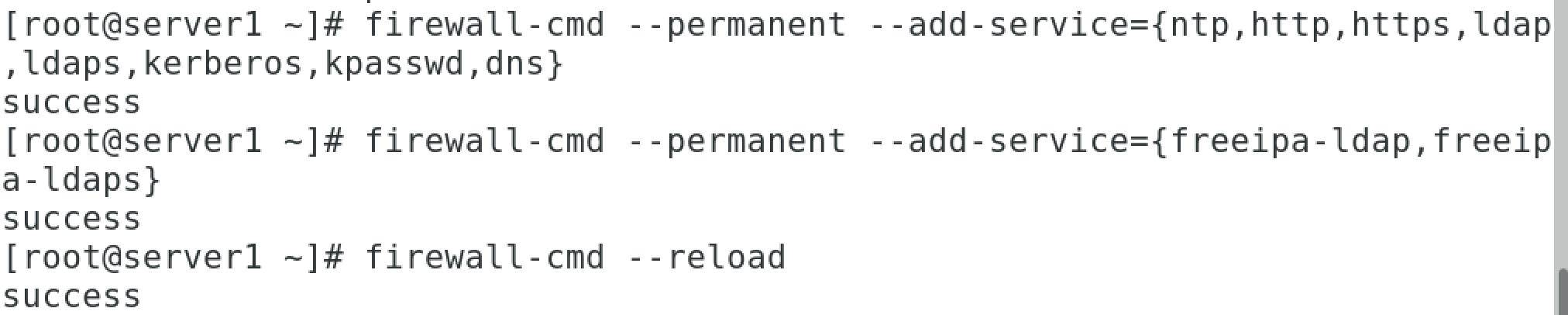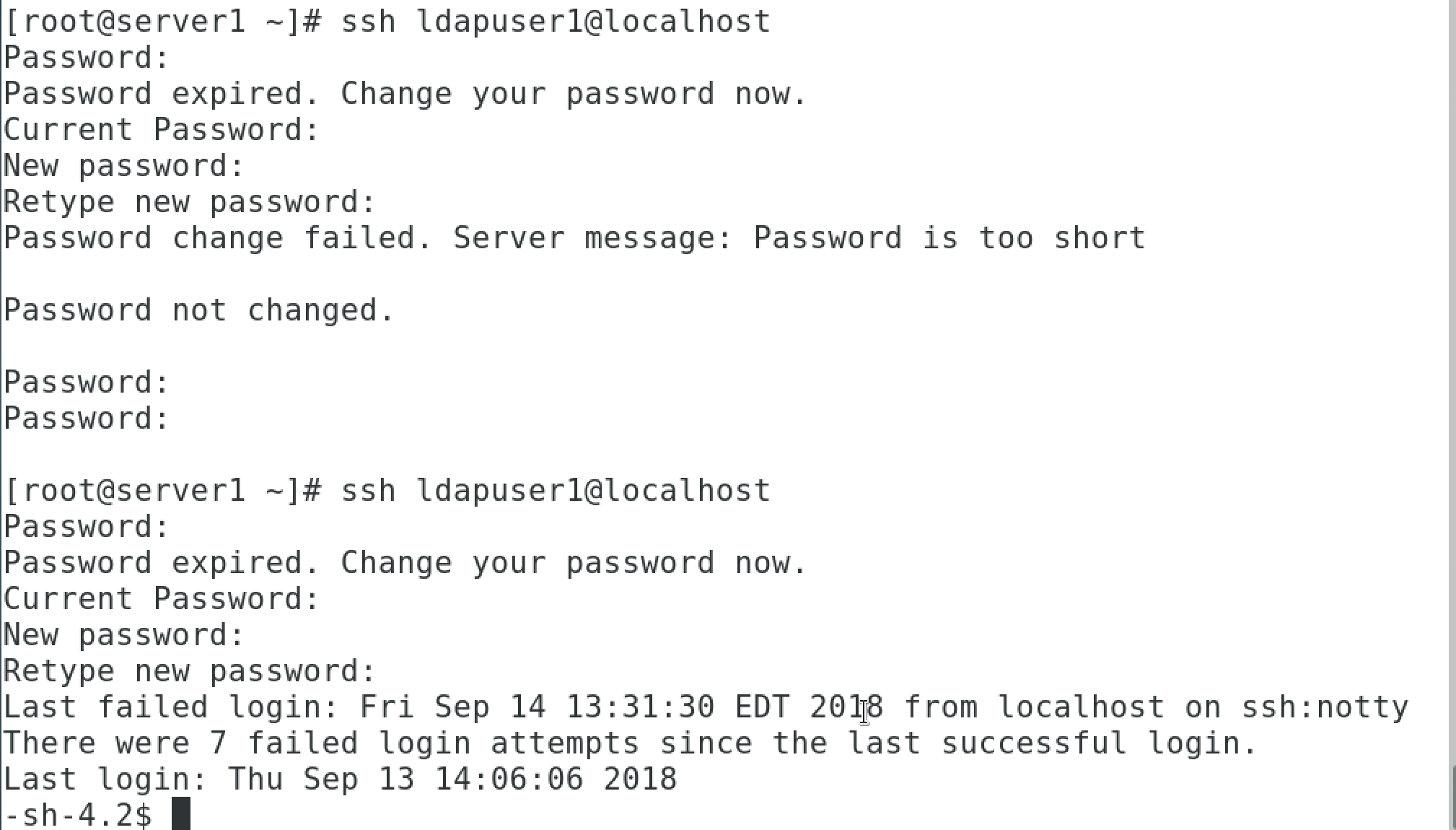The time has come for LDAP
The classroom server has been set up with ipa-server and ldapusers with password is password.
Some of the setup on my server1 box was done in the infrastructure article part 2.
ipa-client-install install was used earlier we pulled it out to create this content with a re-install.
The passwords expired. I will reset on the server and try again.
Fix the firewall and try again:
There are number of steps that had to be done. I had to do them on my test server because I had no good guide on how to set that up. Are all these steps necessary? Probably not. But doing them will get you the points on the test.
yum -y install nfs rpcbind nfs-utils
systemctl enable nfs
systemctl enable rpcbind
systemctl enable nfslock
systemctl start nfs
systemctl start rpcbind
systemctl start nfslock
Nobody says check status. But don’t you really want to know if they run right?
systemctl status nfs -l
systemctl status rpcbind -l
systemctl status nfslock -l
The password worked. The automount of the server hosted home directory did not. That is a server issue. That will be fixed and documented and this article will be amended.
firewall-cmd –permanent –zone=public –add-service=rpcbind
firewall-cmd –permanent –zone=public –add-service=nfs
firewall-cmd –permanent –zone=public –add-service=nfslock
Probably NOT Necessary but I did it anyway:
rpcinfo -p | awk ‘!/port/{ print $4 }’ | sort -u | while read -r pn
do
firewall-cmd –permanent –zone=public –add-port=$pn/tcp
done
firewall-cmd –reload